wFirma integration with eparagony.pl.
Electronic receipts in wFirma – learn the implementation details.
eparagony.pl in the wFirma system is used by a.o.:


wFirma and eparagony.pl integration - basic information.
| Type of integration | Integration was created and maintained by wFirma. Questions regarding the integration, including possible functionalities, can also be directed to wFirma technical team. |
| System requirements | To use the integration, you must have access to any wFirma paid plan > create an account at wFirma in just a few minutes. |
| Fiscal devices | Posnet, Novitus, Elzab – all fiscal devices supported by eparagony.pl are available for integration via the wFirma system (>check the list of printer devices). You can also use the printer management service for this integration. |
How to run eparagony in wFirma.
It takes 3 steps, to launch eparagony in wFirma:
- Register in eparagony.pl service, choosing wFirma as the integration.
- Configure eparagony.pl service in your wFirma account according to partner’s instructions.
- Configure your fiscal printer online to handle receipts (you can do this yourself or with our support – entire process is described in detail in the documentation you will receive). If you don’t want to deal with printer maintenance, consider a managed service.
Test… and that’s it! Automatic fiscalization is ready to go.





