
eparagony.pl & Comarch ERP XL.
Manage your e-receipts directly on your Comarch ERP XL account. Handily.
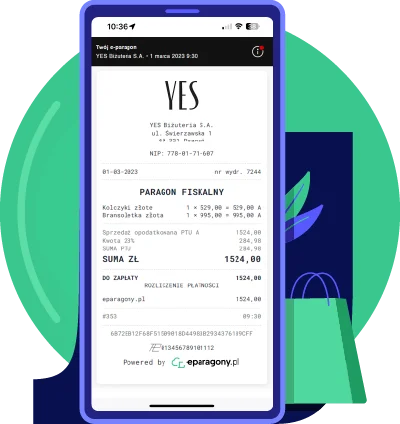
New possibilities.
- You fully automatethe process of issuing fiscal e-receipts.
- You can reduce the number of fiscal printers and locate them outside the warehouse.
- You can add your logo in the header of the e-receipt, which will make the content of the document more attractive.
- If needed, our system also allows you to print the receipts for a chosen series of documents.
- You are able to fiscalize only selected groups of receipts depending on the series, warehouse or even the workstation.
The process – what you should know.
- The printout of traditional receipts is stopped thanks to our dedicated software controlling the operations of the fiscal device. It needs to be installed on a computer with Windows/Linux (Mac will be available soon) or a server. Both the computer and fiscal device must have constant access to the network.
- Our eparagony.pl add-on in Comarch XL works fully automatically and doesn’t require any employee involvement. It regularly checks whether new receipts are waiting to be issued and marks the current status of this process accordingly.
- The process of issuing e-receipts is under your full control thanks to visible statuses and links to e-receipts available directly in the Comarch XL system.
- You can also issue receipts on a fiscalized database. Our software will automatically extract the receipt from the buffer and carry out the entire fiscalization process. No user intervention is needed.
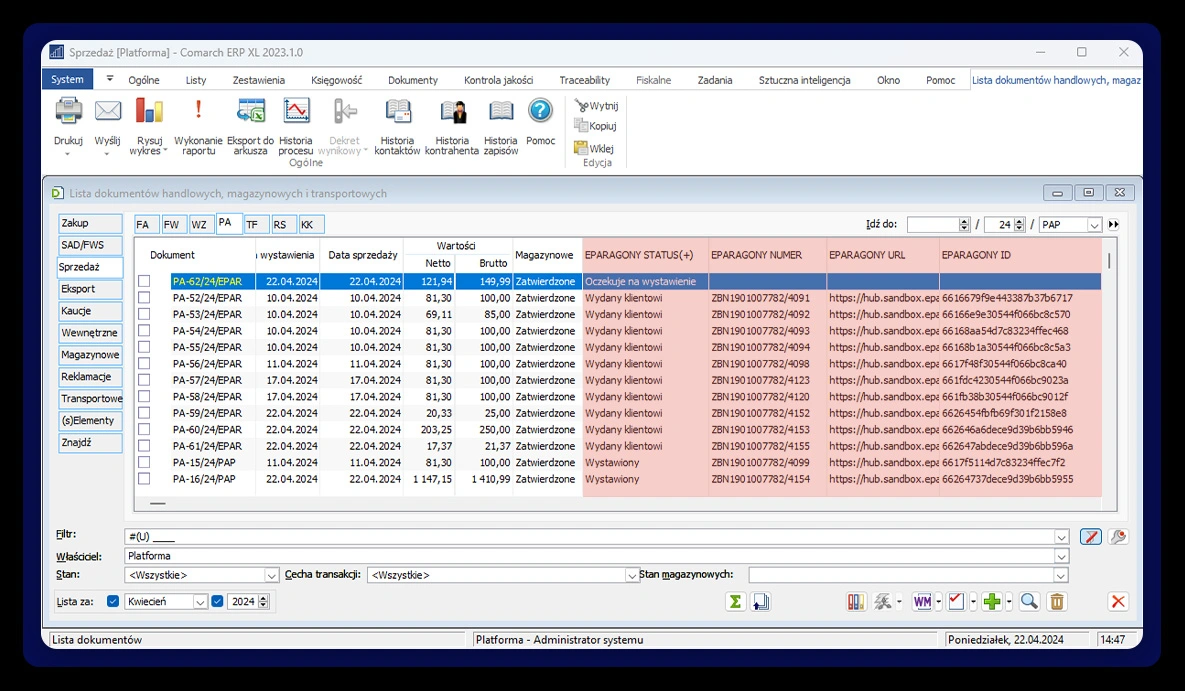
- Each issued e-receipt is available under a unique link.
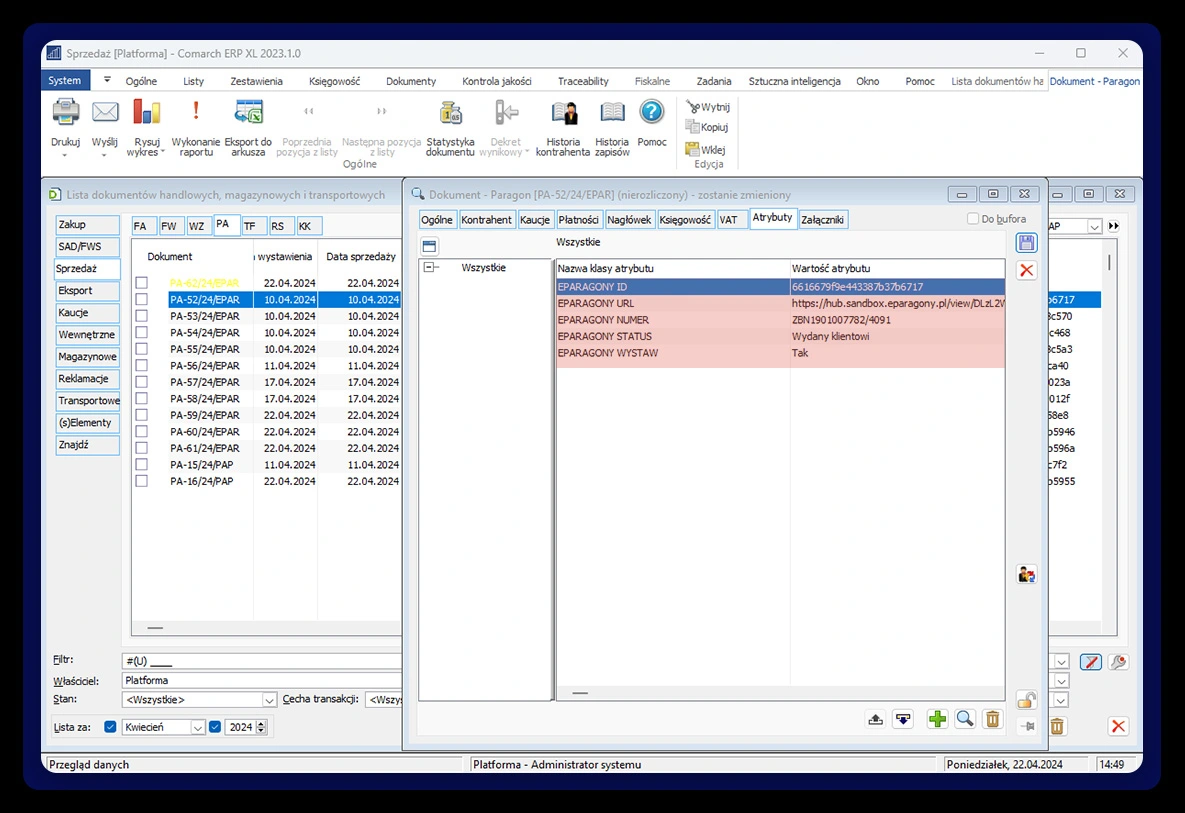
- The customer receives the e-receipt in the form of a link automatically in an e-mail sent from your mailbox which you configure in our add-on to the Comarch ERP XL system. The content of the email is fully customizable. If you do not want to deliver e-receipts this way, you can also turn off the automatic e-mail sending.
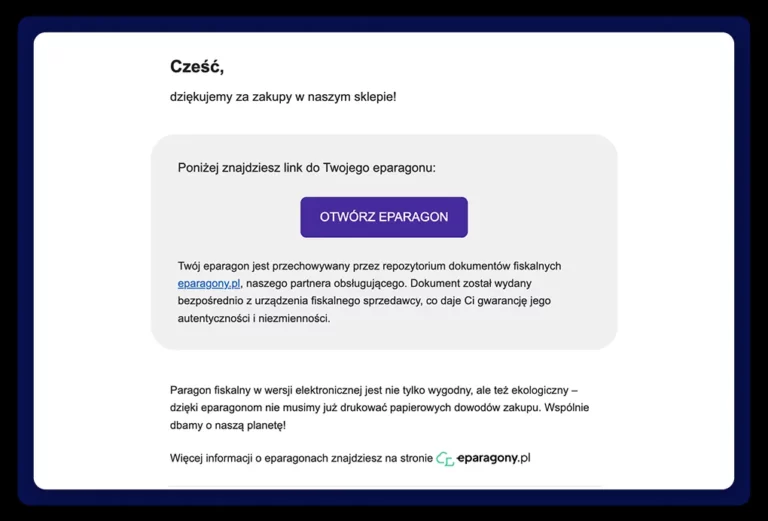
The above information is a summary of the most important service configuration elements in Comarch ERP XL. If you are interested in detailed technical documentation, please write to us.
Jak uruchomić eparagony.
Wystarczą 3 kroki, aby uruchomić eparagony w systemie Subiekt:
1. Zarejestruj się w usłudze na stronie eparagony.pl/rejestracja, wybierając Subiekt Nexo Pro jako metodę integracji.
2. Skonfiguruj usługę w systemie Subiekt według dostarczonych przez nas instrukcji. Konfiguracja jest łatwa – osobie nietechnicznej zajmuje ok. 90 minut.
3. Skonfiguruj drukarkę fiskalną online pod obsługę eparagonów (zrobi to serwisant Twojego sprzętu fiskalnego zgodnie z naszą instrukcją).
Przetestuj… i gotowe!
Useful links
Do you have any questions? Get in touch with us.
Do you have any questions about our e-receipts system? Or would you like to receive an individual offer?
Fill in the contact form or schedule a short meeting with us – we will be happy to talk.




