Issue e-receipts without integration or additional systems – wherever you are.
eKasa online sales application allows you to issue e-receipts anywhere, directly on your phone or computer.
A „cash register” on your phone.
Discover eKasa online
You issue e-receipts on your phone
With just a few clicks on your smartphone, you can issue an electronic fiscal receipt to your customer. No fiscal device in hand – all you need is our app.
You don't need any sales management system
To process a transaction and issue an e-receipt via eKasa, you don’t need your own IT infrastructure or sales system.
You can connect eKasa with any of our integrations
Do you use e-receipts in your e-commerce business but still handle some transactions manually? With eKasa, you can easily issue e-receipts – conveniently and without wasting time.
For every business, in accordance with the regulations
An e-receipt is a fully-fledged sales receipt that meets official requirements. Any retailer with a suitable fiscal printer can issue one.
Eparagony for every business that needs
to manually record transactions.
Our eKasa online sales application for issuing e-receipts is suitable for, a.o.:
Current users of eparagony.pl
Add the eKasa online application to your existing integration with eparagony.pl
Mobile sales of products and services (permanent / occasional)
Issue e-receipts for your sales anytime, anywhere – in the field or from home.
E-commerce without a sales system
Don’t have a platform to manage your online sales? With eKasa, you can easily issue e-receipts.
How to issue an e-receipt via eKasa?
To issue an e-receipt using the eKasa online app, just a few steps are needed:
1.
During the sales process, you log in to your account in eKasa online application.
2.
- You go trough the process of issuing documents, including selecting a product, confirming the price and choosing a payment method.
3.
- You accept payment in any way (please note: eKasa online system does not process payment.
4.
- You confirm the issuance of the e-receipt… and that’s it! Electronic receipt in now available via unique link.
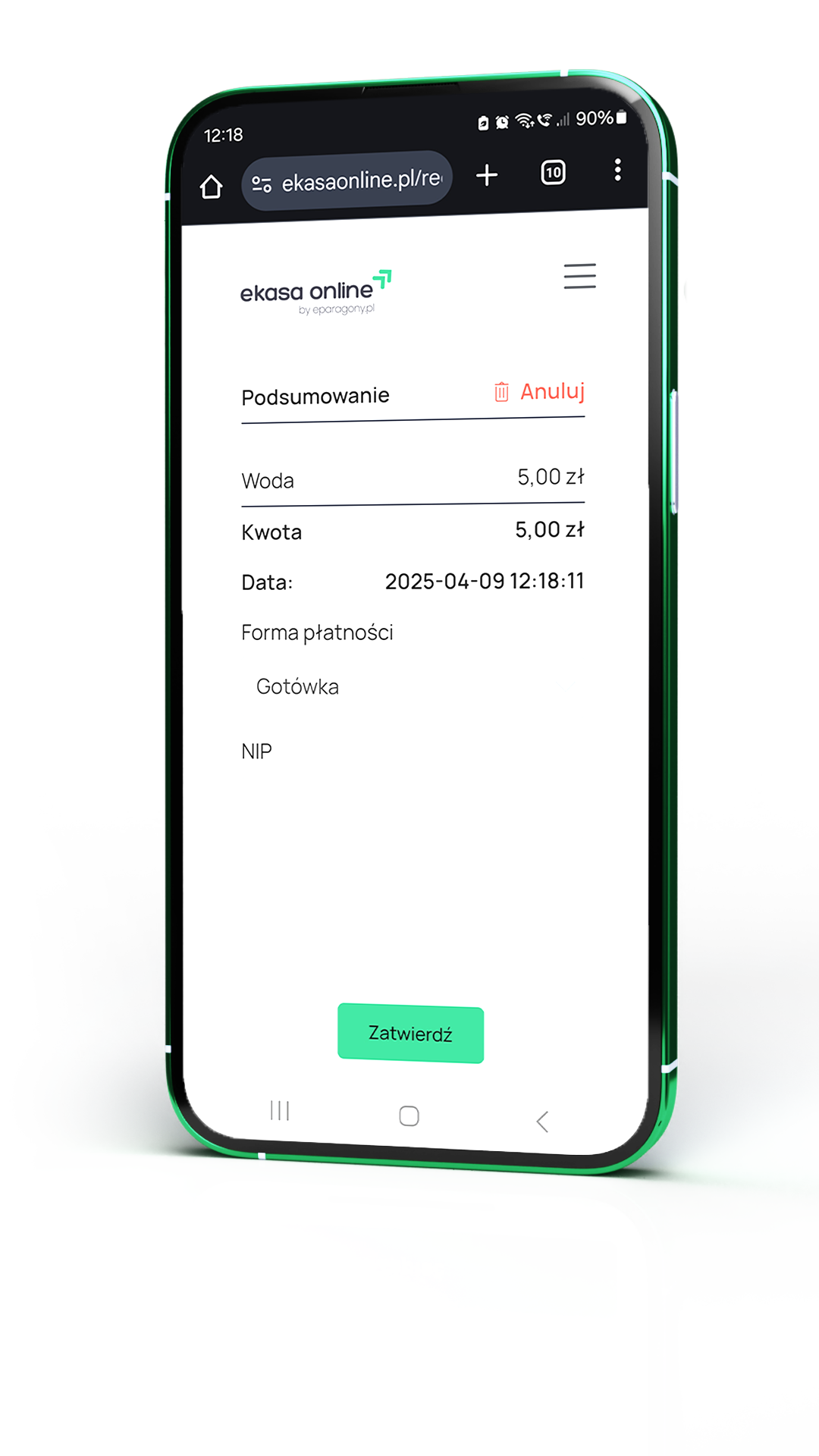
How does customer get e-receipt?
You issue the e-receipt to the customer according to their wishes, e.g.:
- You show QR code (which is displayed on eKasa app at the end of process) wyświetla się w aplikacji eKasa na końcu procesu) – buyer scans it and opens e-receipt on their smartphone.
- You are copying link to e-receipt using a dedicated button in app and send it to buyer e.g. by e-mail or text message.

How to start using eKasa system?
Or maybe... you want to forget about using a fiscal printer?
Hand over your fiscal printer management – use eKasa Online app without worrying about hardware.
How much does the eKasa online app cost?
License eparagony.pl
+
eKasa application fee
The total cost of eKasa online app consists of the license and integration fees. The license fee depends solely on the number of e-receipts issued in a given month, while the integration fee also depends on the number of users.
Try eKasa online app
for 14 days completely free.
FAQ
Wszystkimi działaniami związanymi z podłączeniem drukarki i jej konfiguracją zajmuje się nasz partner Infinite ICT. Do Ciebie będzie należeć wyłącznie uruchomienie integracji w systemie sklepu.
Uwaga! Jeżeli masz nową drukarkę fiskalną, pamiętaj, aby przed wysyłką ją zafiskalizować.
W trakcie procesu podłączania drukarki:
W tym czasie nic nie musisz robić. Konfiguracja drukarki fiskalnej pod usługę eparagonów leży całkowicie po naszej stronie.
Ważne! Po otrzymaniu informacji, że drukarka fiskalna jest gotowa, Twoim zadaniem będzie uruchomienie integracji z eparagony.pl w systemie sklepu (np. ERP, platformie e-commerce etc. – zgodnie z deklaracją przy rejestracji) zgodnie z otrzymaną od nas dokumentacją.





